
I wasn’t supposed to blog about this today. I had intended on blogging about another resource, but as I was writing it, I realized I didn’t quite have enough information and it felt incomplete. So, here goes plan B.
It’s a three-fer.
The resources I’m introducing you to tonight will help as you dive into the wonderful world of marketing. [enter gagging sound]
Pexels
Cost: Free
Pros: Free High-Quality Stock Photos
Cons: Limited library
Ease of Use: If you can use Google, you can use Pexels
Website: http://www.Pexels.com
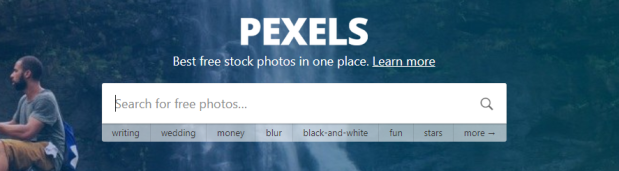
This is pretty straight-forward. You enter a search term and you surf for images. Sometimes when you search for something, there will be pages upon pages of images to choose from…other times there will be only a few.
There is a sister site that advertises at the bottom, often times with nicer pictures you can purchase. My advice, though, is always search for free images before you decide to purchase. Especially on things such as a graphic for Twitter or Instagram. Save your picture budget for photo covers or paid advertising.
Let’s pretend I’m making some materials for Alabama Rain, and I’ll look up pictures of barns.

Now, let’s say I want the bottom left-hand barn. I click it, and then what?
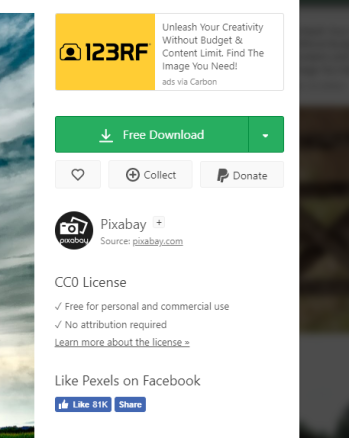
There are a few things I want you to pay attention to after you’ve clicked on the photo and before you click the free download button.
Check to make sure the photo is okay to use for commercial use.
Check whether attribution is required.
Don’t be that person who uses an image you aren’t supposed to. You wouldn’t want someone to replicate or use part of your work without permission.
If the photo requires attribution, give it.
Now, do you see the down arrow to the right of the Free Download button? Hover over it and you’ll see a drop down menu.

You can choose from several sizes or create a custom size if that works best for you.
Outside of this, there’s not a whole lot more to tell about Pexels.
Are you a photographer? You can also share your photos on Pexels to help other creatives.
So, now you’ve got your image, but what are you going to do with it?
Pixlr Editor
Cost: Free
Pros: Fairly powerful web-based image editor
Cons: Takes a little time to learn, sort of mimics Photoshop
Ease of Use: If you can use Photoshop, this is easy to learn, not for beginners
Website: http://Pixlr.com/editor


The first thing you want to do is create a new image.

Name your image and give it some parameters.
A lot of people guess what their size should be or they aren’t concerned about it at all and think the platform they upload it to will automatically convert it…this isn’t always the case.
A simple Google search can tell you what size to make your image based on what you’re creating it for.

These parameters and file name can be changed if needed.
Anyway, let’s see what we can accomplish fairly simply with our barn image and some of Pixlr’s capabilities.
Here are just a few of the options and tools in the Pixlr arsenal:
As you can see, if you are familiar with Photoshop, there are a lot of similarities. Now, if there is any lingering interest in learning more about Pixlr, you’d do well to look up some tutorials on YouTube, though if you shoot me a message, I’ll do my best to help you.
So, what was I able to make really quickly in Pixlr with that image we got from Pexels?
The before:
The after:

Not bad for about fifteen minutes.
PlaceIt
Cost: Varies
Pros: Simple, easy to use, takes little to no effort.
Cons: Could do this on your own if you learn Photoshop (Not necessarily Pixlr)
Website: http://www.PlaceIt.net

Get ready to settle into your desk chair or couch, because if you’re anything like me you are going to find yourself obsessively searching through these mockups.

SO. MANY. OPTIONS.

While I was looking through the above page, this picture jumped out at me.
I hadn’t planned on actually creating a mockup for this post, but this one wanted me to. It practically whispered at me to announce my second summer project. So, this is a surprise even to me, but here goes nothing.
Within just a few clicks and uploading a few images I had a really nice little image for marketing. (Seriously, this took only about two minutes to upload all the images, crop them, and download it.)
Sure, I could probably make something similar in Photoshop with a little time and a lot more effort, but for $8.00? Think of all the time you could save making things like this and actually writing. Without further adieu, let’s see what two minutes and eight bucks got me:

That’s right, it’s time to release the prequel novelette I’ve had stashed on my hard drive for about two years. I’ll be doing this sometime this summer, after it’s all edited and polished. 🙂
That’s all I’ve got for you today, my friends. I hope these resources will help you along your marketing journey! Have something you’d like to share with the class? Please tell me all about it in the comments!
Sometime before this series is over, I’ll be revisiting marketing resources and giving you a glimpse of how I put together my book trailers.
BUT WAIT, THERE’S MORE!
I know I’m not scheduled to write another blog post this week, but I’m doing something for myself on Wednesday, and I am going to be publishing an extra post on Thursday to tell you all about it.
Be sure to check it out because I’m also going to announce the super-awesome-mega-amazing giveaway that is accompanying this series. Trust me when I say, you are not going to want to miss out on this one.
Until Thursday, lovely people!





Great post! Very helpful.
LikeLiked by 1 person
Thank you! 😊
LikeLike